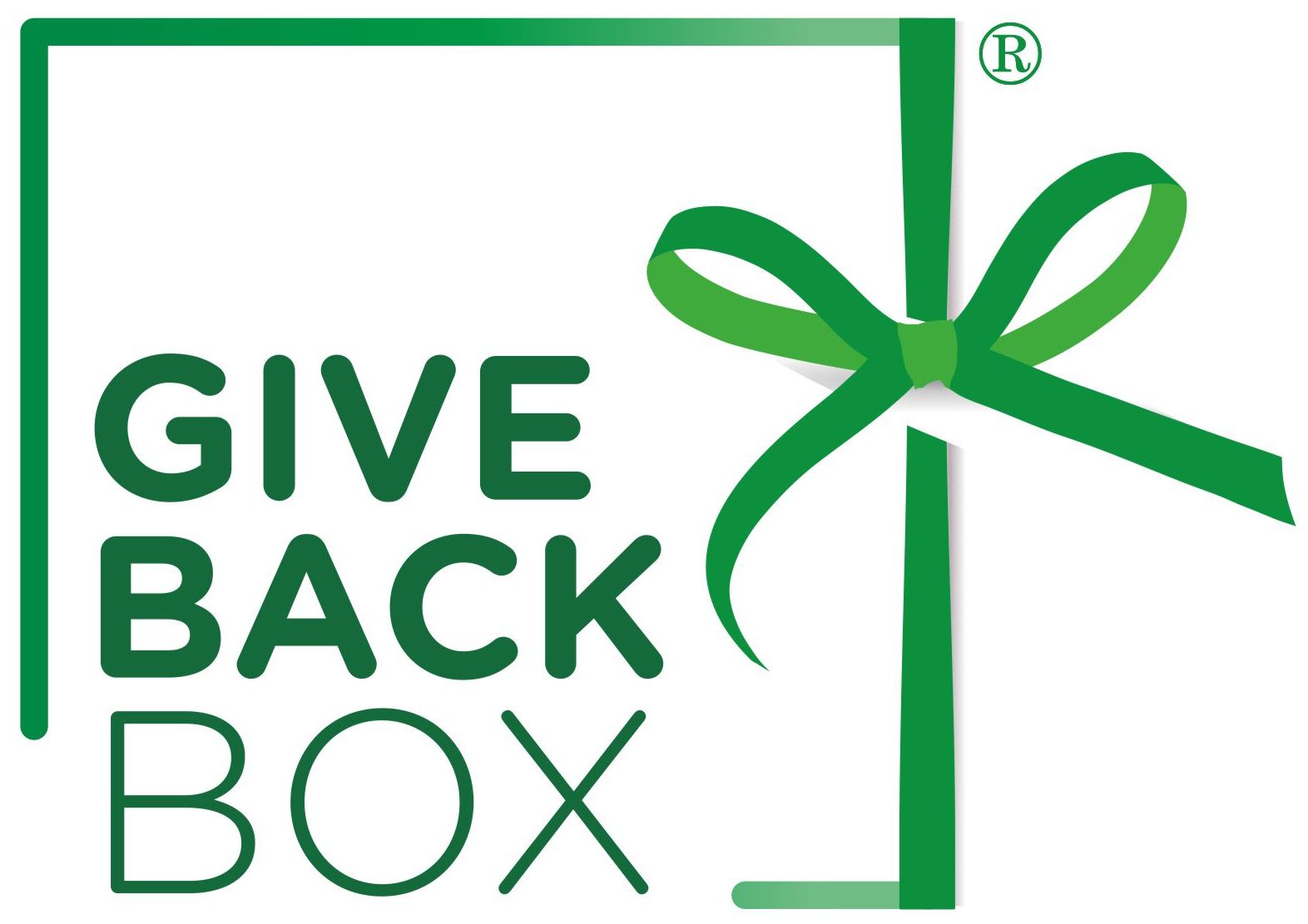No printing required at home or when you drop off your return. Just scan. Drop. Done.
You don’t even need a label!
• No printing
• No queues
• Available 24/7
• Self-service and contact-free
How it works:
1) Choose Instant Returns to create a QR code Give Back Box
2) Scan the code on your phone at your local locker
3) Put your parcel inside and shut the door.
When your return is collected from the locker, a label will be applied for you by the courier.
PLEASE NOTE: all items from the same order should be returned in one parcel.
Maximum parcel size: 41cm x 38cm x 64cm
Return your item to via Give Back Box for FREE
You can quickly and easily create a label to donate your items to ExtraCare by following the steps below.
Please print and attach the label to your parcel ensuring any delivery labels are covered or removed.
Please remember that CollectPlus delivered by Yodel can only accept parcels under 10kg in weight and with maximum dimensions of 60x50x50cm
Want to print your label in store?
No printer? No problem. You can have your label printed in your chosen CollectPlus store that Yodel collects from, when you take your items to be returned. Learn more about using our Print in Store service here.
Print label in store - for FREE